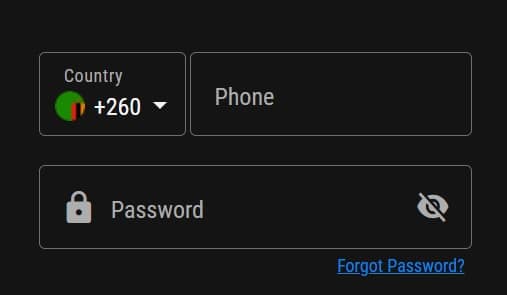At bwin, you will find reliable payment options that you may use to withdraw your winnings. In this article, you will learn all important bwin withdrawal information for Zambian users in 2025.
How to Withdraw Funds from bwin Zambia?
Following successful betting at this site, you can initiate a bwin withdrawal from your account.
MTN and Airtel money are the two payment methods for making withdrawals at bwin. Moreover, you can also use these methods to make a bwin deposit.
The withdrawal process is effortless and takes only a short amount of time. Note that you do not need the bwin promo code to request a withdrawal.
Find information on how to withdraw funds from bwin Zambia in the following sections.
How to Withdraw using MTN Money?
At bwin Zambia, you can choose the popular MTN mobile money for your transactions. You only need to access the cashier page and follow the instructions.
Below are the steps to withdraw using MTN:
- First, go to the site and log in to your betting account.
- Once you have successfully logged into your account, proceed to the account section of the site.
- Next, select the withdraw button to begin requesting a withdrawal of your funds.
- Select MTN from the withdrawal options. Then, proceed to the next step.
- You can now input the amount that you wish to take out of your account. When entering the amount, make sure to keep in mind both the minimum and maximum withdrawal.
- Input your MTN mobile money password
- Lastly, click the Withdraw button to send in your request to have your bwin withdrawal processed. After that, the sum will be debited from your account and sent straight to your mobile money account linked to your phone.

How to Withdraw using Airtel Money?
Another alternative when it comes to bwin withdrawal is to use Airtel money.
This option also allows for instant payments. If you choose this option, follow the steps below to withdraw your funds:
- To begin, login into your bwin account.
- Next, head to the cashier page and tap the Withdraw button.
- From the list of options, click Airtel.
- Next, enter the amount you wish to withdraw from your bwin account.
- Input your password.
- Finally, click the Withdraw icon to send in your request and your money will be quickly transferred to your mobile money account.

bwin Minimum Withdrawal
MTN and Airtel money are the available options.
bwin Maximum Withdrawal
When making a withdrawal at bwin Zambia, you must be aware of the maximum payout to direct your payment requests properly.
The maximum amount that can be withdrawn from bwin using any withdrawal method. If you try to make a withdrawal for a sum that is greater than this limit, the website will not approve your request.
bwin Withdrawal Time
Mobile money is used to process payments at bwinZambia. Transactions can be completed quickly with mobile money payments.
The time it takes to withdraw money from bwin is instant. That means you wouldn’t have to wait days to receive your money.
You should anticipate receiving your withdrawal into your mobile money account immediately after submitting your request.
bwin Withdrawal Problems
Withdrawal problems at bwin may occur due to several reasons. The following is a list of potential withdrawal problems, followed by an explanation of how these issues might be resolved or avoided.
Insufficient Funds
It’s possible that you don’t have enough money in your account. Hence, it is essential to verify the balance on your account before requesting withdrawals.
Check that your current credit balance is sufficient to meet the minimum withdrawal requirement.
If you do otherwise, you cannot process an online withdrawal request. Also, ensure you do not withdraw more money than the maximum allowed.
Delayed Withdrawal
All withdrawals must first be approved by the internal review team, a process that, depending on the circumstances, may take days. After the operator completes the processing of your withdrawal, you may receive your money instantly.
Technical Error
If you are attempting to make a withdrawal and run into a technical problem, please wait a little while. After some time, you can try again.
If, after a while, you still cannot send your request, you can contact customer support.
Contact the customer support staff and provide them with the specific content of the error message displayed when you made the withdrawal request. Remember to include your account information if sending an email.
Typo Errors
Check to see that you did not enter any special characters into the withdrawal form when filling it out.
You shouldn’t add punctuation marks such as commas, colons, or decimal points. The site’s algorithm is unable to recognize accents or certain symbols.
Bonus Restriction
If you want to make a withdrawal, bonus restrictions can apply. So, if you have any complimentary or bonus monies in your account, you are obligated to comply with the bonus limits outlined in the offer.
Also, if the bonus conditions are not satisfied, you cannot cash any of the bonus funds.
Cancelled Request
The site may not process your request to withdraw funds if it does not meet specific criteria. There are a few possible explanations for the cancellation.
To begin, the bwin account holder must use only the payment methods and bank accounts that are in their name to make a withdrawal. Also, if you seek a withdrawal of the funds that you have deposited without using the funds to bet, bwin has the right to deny your request rather than comply with the request to pay out the money.
Another crucial thing to remember is that withdrawals can’t be processed until you verify your account.
bwin Zambia Withdrawal FAQs
Finally, take a look at some of the most frequently asked questions about bwin withdrawal methods:
Withdrawals made on bwin Zambia are instant. If you successfully meet all of the requirements, you will get your payment immediately without delay.
No. Customers who make withdrawals from their accounts on the bwin Zambia website are not subject to fees of any kind.
There are several reasons you may not be able to make a withdrawal from your bwin account. It may result from an insufficient balance or requests that exceed the limits.
There is also the possibility that your account is not verified. You are strongly encouraged to contact the bwin customer support team for assistance in any of these scenarios.