The 22bet app provides bettors in Nigeria with a premium quality sports betting experience. Find out how to download the 22bet app, in addition to learning about the welcome bonus and the app’s strengths and weaknesses.
⬇️ How to Download the 22bet Nigeria App?
The 22bet app is available for Android and iOS devices. There are links to download the app on the full 22bet desktop website, the mobile version, and in the iTunes App Store (for iOS users only).

With the Android app not published in the Play Store, customers need to download and install it manually. We’ll guide you through this process in the following sections so that you can get started with the 22bet app.
How to Download the 22bet on Android?
The 22bet Android app is far and away the most popular version for bettors in Nigeria; however, with Google not allowing real money gambling apps in the Play Store, users need to download the Apk file.

- Use the link on this page to visit 22bet Nigeria.
- If you’re on the mobile version of the site, tap the 22bet app page from the sliding banner at the top of the page. Tap on the Android icon to download the 22bet app.
- A warning message will appear on your device. This is nothing to worry about – the 22bet app Apk file is perfectly safe. Tap ‘OK’.
- When the file is downloaded, tap the message to ‘Open’ it.
- Go to your device’s settings via the pop-up window and ‘Allow’ app installations from unknown sources.
- Tap ‘Back’, and you’ll be asked to ‘Install’.
- After the Android app is installed, tap to open it.
- It’s now ready to use.
How to Download the 22bet on iOS?
Downloading the 22bet app for iOS is straightforward because it’s available in the App Store.
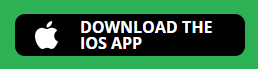
- From your device, go to the settings and select ‘iTunes and App Store’.
- Enter your Apple ID (if required) and choose ‘View Apple ID’ in the pop-up window.
- Select ‘Country/Region’. Choose your country and click to accept the terms of service.
- As the mobile app is free, you can select ‘None’ as the payment method.
- Go to the App Store and search for the 22bet app. Then download and install.
If you have any issues when downloading the app on iOS, you recommend that you contact 22bet customer support.
How to Download the 22bet App on Windows?
Previously, there was a 22bet application for Windows (desktops), but it’s not available anymore. This is likely due to the growth in mobile betting, which is where operators are putting their focus.
Furthermore, the 22bet website has been upgraded, so a dedicated mobile app is not necessary. If you are a desktop user, you can visit 22bet Nigeria via our link and instantly register an account.
- ⬇️ How to Download the 22bet Nigeria App?
- 💻 Devices Compatible With the App
- ✅ What Are the Pros of Using the 22bet Mobile App?
- ❎ What Are the Cons of Using the 22bet Mobile App?
- 🤳 How to Use the 22bet App?
- 💵 How to Deposit Using the 22Bet App?
- 💸 How to Withdraw Using the 22Bet App?
- 🎁 Claim a 22bet Bonus on Your Mobile Device
- 📱 What Are the 22bet App Features?
- 📳 What About Using the 22bet Mobile Site?
- ⭐ 22Bet Nigeria App Review
- ❔ FAQ on the 22bet Nigeria App
💻 Devices Compatible With the App
As the Android app is downloaded via an Apk file, no information is provided as to what the compatible devices are. The only detail we have is that the file size is 37 MB. Of course, it’s fair to assume that the app is compatible with virtually all newer devices, but there may be issues with older ones.
For iOS, the app is compatible with iPhone, iPad, and iPod Touch, with the system requirements being iOS 12.0 or later.
The app also works on Macs with iOS 11.0 or later and an Apple M1 chip. The file size is 207.9 MB.
✅ What Are the Pros of Using the 22bet Mobile App?
Whether you use the 22bet app, the web-based mobile version or the desktop platform, you have access to many of the same great features. However, there are advantages to using the 22bet app over the other platforms, including:
- The Android and iOS apps have faster load speeds than their web-based counterparts.
- The 22bet mobile application has been specifically designed for smartphones and tablets, so navigation and the user interface are all laid out with this in mind.
- 22bet app users can receive push notifications, alerting them to the newest promotions and boosted odds
- It’s more convenient to use the app. A quick tap and it’s open, and you’re ready to bet.
❎ What Are the Cons of Using the 22bet Mobile App?
Although the 22bet mobile is a solid product, it won’t be for everyone. These are some of the reasons why you may not want to use it.
- Takes up storage space on your device, which could be a prized commodity, particularly on older devices.
- You need to download an Apk file (Android) as the app isn’t in the Play Store.
- The system requirements often exclude older devices.
- Requires some data to complete the downloading and installing processes.
- No desktop app.
🤳 How to Use the 22bet App?
The 22bet app is delightfully user-friendly, making it ideal for first-time bettors and experienced sports betting enthusiasts. Essentially, you can do everything on the app that you can do on the web platform, starting from registering an account and depositing to claiming bonuses, placing bets, and withdrawing.
How to Register on the 22bet App?
It takes less than one minute to register an account with this operator. Follow these steps to get started.
- Open the app.
- Tap on ‘Registration’.
- Enter your phone number and click ‘Send SMS’.
- A one-time passcode is sent to your phone. Enter this in the ‘Confirmation Code’ box.
- Add a 22bet promo code.
- Tap ‘Register’.
Your account is instantly created. You’ll be given a password (which you can change) for logging in.
It’s important to note that the login details work on all platforms, so you can access the web mobile version and desktop if you wish.
💵 How to Deposit Using the 22Bet App?
Making a deposit on 22Bet is easy, and here, we will provide a step-by-step guide. If it is your first time funding your betting account, here’s what you need to do:
Step 1: Log in to your betting account
Launch the 22Bet and then log in to your account. You can only deposit if you have an account with the bookmaker.
You can register on the 22Bet app to set up your account.
Step 2: Go to the Deposit Page
As soon as you log in to your account, proceed to the Deposit page to make your payment. You can locate the Deposit page by clicking on your account profile.
Step 3: Choose your preferred payment method
Like the website, the 22Bet app also has all the payment methods offered by the bookie. Ensure you choose the option that is convenient for you and then follow the prompt.
Step 4: Enter your deposit amount
Next, enter the amount you want to deposit into your 22Bet account. Keep in mind that it must meet at least the minimum amount required.
Step 5: Complete Transaction
After entering the amount you want to pay, you need to confirm your payment. Provide all the necessary information, including the security details for your payment, and confirm it.
Once this is done, your deposit will reflect in your account.
💸 How to Withdraw Using the 22Bet App?
Withdrawing funds from the 22Bet app is also seamless. You can withdraw your winnings equally as easily as funding your betting account.
Here’s a step-by-step guide to help to withdraw your money on the betting site:
Step 1: Log in to Your Account
Open the mobile app, and if you’re logged out, you can enter your login details to access your betting account.
Step 2: Navigate to the Withdrawal button
When you click on the withdrawal option, it will take you to the Payment page.
Step 3: Enter your withdrawal amount
Decide how much you want to withdraw, if you want all or just part of your winnings.
Step 4: Choose your withdrawal method
Like the Deposit page, the 22Bet also features several withdrawal methods.
Choose the option that is convenient for you. Enter your payment details to get your money.
Step 5: Submit a withdrawal request
Fill in the fields on this Withdrawal page. Afterwards, 22Bet will immediately process your request and then send the money.
🎁 Claim a 22bet Bonus on Your Mobile Device
Customers have two options to choose between – the sports welcome bonus or the 22bet casino welcome bonus.
- Sports: 100% up to ₦207500
- Casino: 100% up to ₦500000
As both of these bonuses relate to a customer’s first deposit, the process for claiming the one you want is identical.
- Log in and complete the required ‘My Account’ information in your profile.
- Activate that you ‘Want to receive bonus offers’ and select the sports or casino offer.
- Tap the ‘+’ sign next to your balance. This takes you to the deposits page.
- Select the payment method you want to use.
- As soon as your deposit is credited to the 22bet mobile app, your bonus will appear in your bonus account wallet.
22bet Bonus Terms & Conditions
There are a few terms and conditions to take note of with these bonuses.
We suggest customers read the full page before claiming their preferred offer. However, we’ve summarized the main points below:
- The minimum deposit required to activate either bonus is ₦1700.
- For sports, the bonus funds must be wagered 5 times on accumulator bets. Each accumulator must contain a minimum of three selections. Furthermore, at least three selections must have odds of 1.40 or greater.
- For the casino bonus, it must be wagered 50x. Game restrictions and maximum bet limits apply.
- The wagering must be completed within seven days.
📱 What Are the 22bet App Features?
With Nigeria offering several high-quality betting apps from both local and international operators, what makes 22bet stand out?
We’ve touched upon the welcome bonus, which has favourable terms and conditions compared to those offered by other betting companies. However, there’s a lot more to enjoy with 22bet, as the app is packed with these features:
Betting Market
Pre-match betting on more than 30 sports. There are also betting markets on entertainment and the weather.
Also, the bookmaker offers a massive selection of virtual sports from different software providers.
Live Betting
22bet offers live (in-play) betting on 1,000s of events every month. All of the world’s biggest matches are live, so you will never miss a beat.
Live Streaming
Live streaming on a wide variety of sports and esports.
Jackpot Bonuses
Play Toto football jackpot games with prize pools of over ₦5,000,000.
Statistics
Statistics and live score data to help improve your bet selections.
Casino
Casino, live casino and TV Bet games are all on the 22bet mobile app.
📳 What About Using the 22bet Mobile Site?
Although the Apk app is impressive, the mobile version of 22bet ticks all the right boxes as well. Typically, when you visit this betting site from your smartphone, the mobile version will load by default.
However, if it doesn’t, there’s a link at the bottom of the homepage where you can switch from desktop to mobile and vice versa.
There are a few minor differences between the mobile version and the Apk Android app.
The main one, in our opinion, is its design. The 22bet mobile version has a ‘no frills’ appearance compared to the app that utilises slider menus for popular events, making navigation more intuitive.
| ✔️ 22bet Mobile Site – Advantages | ❌ 22bet Mobile Site – Disadvantages |
| No APK download required | No push notifications |
| Direct, no-frills | Slider menu only for live events |
| Works on all mobile devices |
⭐ 22Bet Nigeria App Review
The 22Bet app allows Nigerians to place sports bets and play games seamlessly. The mobile app is a favoured alternative since many people have their phones handy. One of the things we observed during this review is the functional quality of the 22Bet app. The mobile app has a fantastic interface and is straightforward to navigate.
❔ FAQ on the 22bet Nigeria App
In addition to a mobile version on the web, 22bet has Android and iOS apps.
1. Go to 22bet.
2. Tap the ‘Mobile Apps’ banner and select iOS or Android.
3. Follow the instructions. Note that the Android app is an Apk file, so you must install it manually.
Users get a message informing them when an update is available. Usually, you have to update the app (when required) before you can log in.
The Android app takes only a minute or two as the file size is only 37 MB. The iOS is over 200 MB, so it takes a couple more minutes, depending on your internet speed.
We advise contacting 22bet via live chat. You will still be able to access your account on the desktop and mobile version of the site.
No, Google doesn’t allow gambling apps in the Play Store. You need to download the apk file directly from the website.
After downloading the app, click ‘Registration’. Then, enter your mobile number and submit the verification code.
This is a brand with many years of experience, so the app is safe to download.
Yes, you will! Claim up to ₦207,500 as a sports bonus and up to ₦130,000 for the casino.
The 22bet offers betting on more than 30 sports. There are also esports, horse racing, and darts, among others.

