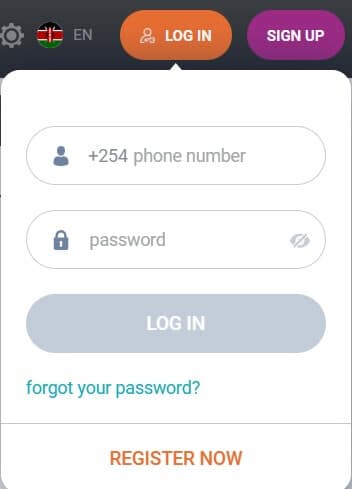Learn how to use the TonyBet Paybill to deposit and withdraw funds from your account. New customers should check if a TonyBet bonus code is available to apply during registration to claim any welcome offer.
How to Deposit at TonyBet with MPESA Paybill?
Online betters can deposit money onto the TonyBet platform from a wide range of methods, including MasterCard, Visa, Neteller, Skrill, Payeer etc.

However, our emphasis is on the MPESA Paybill method. MPESA is a mobile money and payment service that has swiftly become widely used across all businesses in Kenya. Here’s how to fund your TonyBet account using the MPESA Paybill:
- Download and launch MPESA on your mobile device.
- Go to the menu and select “Paybill” from the list of options.
- Click “Business Number” and enter “7325515” as the Business Number (MPESA paybill number).
- Type “TonyBet” in the “Account Number” field.
- Next, enter the amount you wish to deposit.
- Input your 4-digit MPESA pin.
- Lastly, MPESA will send you an SMS to confirm the transaction, and your account will be credited instantly.
Bettors must have money in their MPESA account to use this method. An MPESA account can be funded online or via an MPESA agent. Only Kenyan Shillings (KES) are accepted at TonyBet Kenya.
In addition, the sportsbook frowns at third-party payments. The platform is not responsible for any deposited money lost from third-party accounts.
Deposits are usually processed immediately. It is recommended to contact the platform’s customer service with proof of payment if over 24 hours have passed since you made a deposit and your account hasn’t been topped up.
How to Withdraw from TonyBet with MPESA Paybill?
It is easy to make withdrawals on the sportsbook using MPESA Paybill. The sportsbook advises players to use the same payment method for their deposits and withdrawals to reduce the likelihood of their request being denied. Follow the steps below to withdraw with MPESA on the platform:
- Visit the TonyBet website’s homepage.
- Log in to your account.
- Click on “Withdrawals.”
- Select MPESA from the list of options.
- Input the amount you wish to withdraw and confirm.
- The withdrawal will be processed instantly.
The bookmaker doesn’t impose an additional service charge for transactions. However, check the service provider as they may set a small fee.
It is noteworthy that TonyBet conducts security checks on transactions to confirm if all rules for making deposits and withdrawals have been followed. Visit the platform to view its specific terms and conditions.
FAQ
It is a seamless process to use TonyBet Paybill to request your deposits and withdrawals. Here are some frequently asked questions about TonyBet Paybill.
The MPESA paybill number for TonyBet is 7325515.
The amount you can deposit on the platform depends on your chosen payment options. However, you can deposit as low as 100 KES.
The amount you can withdraw on TonyBet depends on your payment method. However, you can withdraw as little as 200 KES.
Deposits made on TonyBet are processed instantly, and the funds will reflect in your account within a few minutes. However, sometimes, it might take longer due to network issues or delay from the service provider.
Withdrawals are mainly processed free of charge on TonyBet. However, depending on the service provider or payment method, you might still be charged a small fee.