You can enjoy betting anywhere on your mobile device using the BC.Game app. The app offers Kenyan players access to all features of the website, including live betting and pre-match, casino games, live streaming, bonuses, deposits and withdrawals and customer support. Our expert will show you how to download and install the app for both Android and iOS.
- How to Download the BC.Game App?
- BC.Game Mobile Version
- What Are the BC.Game App System Requirements?
- How to Register at the BC.Game App?
- How to Bet on BC.Game App?
- How to Deposit Money on BC.Game UUsing the App?
- How to Withdraw Money from BC.Game Using the App?
- What Are the Features of the BC.Game App?
- Why Is My BC.Game App Not Working?
- Conclusion
- BC.Game Kenya App FAQ
How to Download the BC.Game App?
Downloading the mobile app is easy and you have two options for how to do it. You can download it on Android or iOS.
How to Download the Android App?
If you own an Android device, the instructions for downloading the BC.Game mobile app can be found below in the form of a step-by-step guide.
- Open the website in the Chrome browser
- Tap on the three vertical dots that will appear in the upper right corner of your screen.
- Scroll a bit further down the list and tap on the ‘Install’ button.
- Wait for a pop-up notification to appear.
- Allow permission for the app to be installed; this can vary from one device to another.
- Once downloading is completed, tap on the ‘Add to Home Screen’ button and your app will be installed on your device.
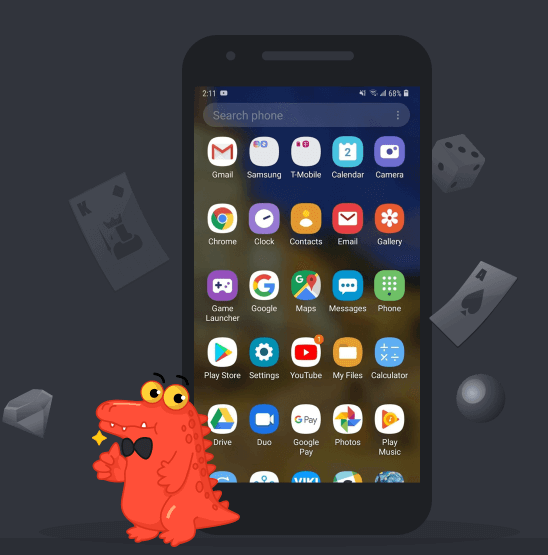
How to Download the iOS App?
Follow the steps described below to download the application on your phone. The process is straightforward and will take a few minutes. Here are the steps:
- Open your Safari browser and visit the official BC Game site.
- Look for the Sharing icon placed at the bottom of the screen, in the middle.
- Press Add to Home Screen in the list popup to add to the home screen.
- Tap on the button, and the installation will automatically begin.
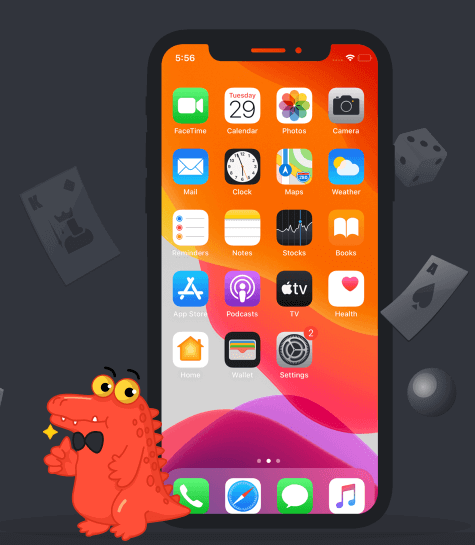
BC.Game Mobile Version
In our research we noted that the mobile web app version offers similar features and interfaces to the mobile app.
Registration on the mobile version is seamless for new users who join this online betting platform. All you need to do is to follow the registration steps and you will be able to place first bet using your mobile device.
Sports fans can delve into a wide array of events BC.Game betting, from popular games like basketball, football, and tennis, to less popular games like volleyball. In addition, the live betting feature is exciting, offering real-time stakes on live matches.
What Are the BC.Game App System Requirements?
The operator mobile app can be enjoyed on both Android and iOS devices, but certain system specifications must be met for smooth operation to have the best betting experience.
A minimum of Android 5.0 and above is required and at least 100MB of free storage. Your device needs to have a more up-to-date Android version and a minimum of 1GB RAM for better performance.
For iOS mobile devices, the minimum required version of the operating system should be around 11.0.
Also, note that you need a stable internet connection to download and use the BC.Game App. You can connect your device with a stable Wi-Fi connection during the initial download.
How to Register at the BC.Game App?
You can sign up for an account via the app. Here are the steps for BC.Game registration:
- Visit the mobile web app, you will find a Register button at the top of the homepage
- Tap on the Register button, and you will be redirected to a registration form
- You need to fill up your details like your phone number and password
- Next click on the sign in button
- After completing the registration, your account is ready and you can make your first deposit and start betting.
How to Bet on BC.Game App?
After opening your account and downloading the app, what’s the next step in your BC.Game journey? Of course, you need to place your first bet. This is how to place a bet.
- Login to your BC.Game Kenya account and deposit funds
- Go to the sports betting page
- Select the betting market. Whether you’re into football, tennis, basketball, or any other sport
- Tap the odds to add to your bet slip
- Now type in the betting amount you want
- Place a bet – confirm that the data is correct and tap on place bet. Wait for the outcome of the event.
How to Deposit Money on BC.Game UUsing the App?
With so many deposit options to choose from, cryptocurrency has excelled in the area of payment methods. To deposit using any available method:
- Open the site using the mobile app, log into your account, or you can create a new one if you don’t have one.
- Then login and tap on the “Deposit” icon at the top of the home page.
- You will be redirected to a page with a list of available payment methods.
- Choose one method and enter the amount you prefer.
- Finally confirm payment. The fund will reach your betting account instantly.
How to Withdraw Money from BC.Game Using the App?
Withdrawing money from BC.Game casino is very easy and trouble-free. To withdraw funds, follow the following easy steps:
- On your app, log in using your credentials.
- Scroll to the Wallet section
- Click on “Withdraw Funds”.
- Choose your preferred method of withdrawal.
- Enter all required details and tap on the confirm button to finish the process.
What Are the Features of the BC.Game App?
By using the mobile app of BC.Game, you will gain access to so many notable features that can be extremely helpful for Kenya punters. These features include:
Welcome Bonuses and other Promotions
Every player from Kenya who signs up with an account on the official site will be able to claim various bonuses.
You can start with a welcome bonus after registering your new account. The welcome bonus offers up to a 100% bonus for making four deposits.
All you have to do to claim this offer is create an account with the bookie and use the promo code, then make a deposit within 7 days after registration.
Here’s how the bonus is distributed over the first four deposits: upon making your first deposit, you receive up to 100% bonus plus 20 free bets in sports with a minimum of $10 deposit. For your second deposit, you need at least $15 to qualify for the up to 100% bonus.
Your third deposit also requires a minimum of $15, granting you another opportunity for the up to 100% bonus. Lastly, after your fourth deposit of at least $15, you can receive up to a 100% bonus.
Note that you need to enter the BC.Game promo code when registering to be eligible for this offer. The promo code to use is BCBE and must be entered in the promo code field when registering.
User-Friendly Platform
The BC.Game app has an amazing and attractive user-interface platform which covers a lot of different sports betting options.
We were impressed with how the app also loads very quickly especially when placing live bets. Navigation to different menus is smooth.
Deposits and Withdrawals
Using this operator’s app, you can fund your account quickly, with a wide range of payment options accepted. All deposits made via the app are processed almost instantly and appear in your account within seconds.
Sports Betting Options and Markets
There’s a wide selection of betting markets available at this gaming site. It accepts all the types of bets you can think of. Whether accumulators, singles, chains, you will likely find them.
Once you open the app, you’ll first see their list of ongoing events across all categories of sports. At the home screen, you will also find the upcoming fixtures.
Customer Support
At this gaming site, you can choose how you want to contact support agents – there are various ways of contacting them for app users, including live chat and contact form.
The sportsbook offers its services 24/7. If you need help, simply type your message in live chat. Someone from the customer support team is always online, they will respond to you.
Why Is My BC.Game App Not Working?
If you are experiencing problems while using BC.game, it may be due to the following reasons:
Verification and Login Security is Required
Account verification and security is very important when using any betting app. For new users or those who’ve updated their account details, the bookie may require additional identity verification.
This process is vital for protecting your account. If that is the case you need to submit your documents such as ID/passport or address.
Your Credentials are Wrong
If you enter your login details wrongly, you may not be able to login successfully. Confirm your password and try to login again. If this doesn’t help, contact the customer care.
You can also reset your password by clicking on the “Forgot Password” link on the login page to change the password.
Connection Problem
When opening the app, make sure that you have a good Internet connection before you open it.
If the Wi-Fi or data connection is not working you might lose connection with the website. Make sure you have connected and start over again.
Conclusion
From the analysis we made we can confirm that the BC.Game app offers all the features that you can get from the website version. The design on the platform is very well executed. The graphics used in the app are minimal and this reduces any distractions.
When conducting the BC.Game review, we also found that the tabs load very quickly, which makes the app easy to use. Each click gives you accurate content.
Overall, the betting app of this gaming site is great for betting regardless of your experience. Both new Kenyan and experienced players will be happy to use the application.
BC.Game Kenya App FAQ
We have answered some frequently asked questions in this section. Check them.
Yes, you can access BC.Game casino on your mobile, either using the app or mobile version. To register on the app, download the app, complete your profile, and follow the easy sign-up process. You will access sports betting, bonuses, casino games, and more using the app once you’ve successfully created your account.
To login on BG.Game is very simple; users need to open the BC.Game app using their mobile devices, locate the Login Button, enter your Username and Password then tap on the Login Button. Enter your login details and click on the “Login” button to access your account.
When players install BC.Game gaming app, they will always be offered the latest version of the apk. In case you have one of the older versions installed, you can reinstall the app through the official website simply by following the simple steps described above to download the updated app and have the best betting experience.
You can contact customer support via live chat or by filling out the contact form. The customer service team is available 24/7 to assist players from Kenya with any issues they might encounter.

