The Betway app gives customers an even more convenient way to experience Betway Ghana. Making and placing bets is easy and this Betway review is designed to tell you everything you need to know about the mobile app. Read on to find out more.

- Supports Ghanaian cedis
- Various promos for new and existing users
- Extensive range of sports markets
How to Download the Betway App on Android?
You will find the Betway Ghana app so easy to use and it is also a very simple procedure for getting it onto your device in the first place.

How to download the Betway Android app?
- The first step to downloading the mobile app is to change your settings to allow downloads from unknown sources
- Then, visit the Betway Ghana site
- Find and click the download buttons for the Betway Android app
- Once the download is completed you can finish the installation on your phone
- The Betway Ghana app icon should now be visible on your screen
- You can complete the Betway registration once you have downloaded the mobile app
Please, note that you will not be able to download the mobile app from the Play Store, as betting apps are not allowed there.
How to Download the Betway App on iPhone?
Downloading the Betway app onto an Apple device is even easier than for an Android. Follow this simple step-by-step guide to the process.

- First, visit the Apple App Store
- Search for Betway
- Then just tap the download button to install the Betway app onto your device
- The mobile app icon will appear on your screen – just tap to open
- As with the Android version, you can then register for a new account – remember to look out for a Betway sign up code: BEMYVIP to use at this point too
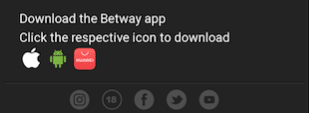
- How to Download the Betway App on Android?
- How to Download the Betway App on iPhone?
- What Are the Betway App System Requirements?
- How to Register on the Betway App?
- How to Log In Using the Betway App?
- How to Claim the Welcome Bonus Using the Betway App?
- How to Deposit Using the Betway App?
- How to Withdraw Using the Betway App?
- How to Place a Bet Using the Betway App?
- Features of the Betway Ghana App
- Betway App Review
- Issues with the Betway App
- Betway Ghana App FAQs
What Are the Betway App System Requirements?
The mobile app will not take up too much memory space on your mobile device. So, as long as you have a relatively modern phone with the latest operating system, you should be fine to download the mobile app.
With an Android mobile, you should make sure that you are running on an operating system of 2.0 or higher. For iPhones and other Apple devices, you should ensure that it is running on 8.1 or above.
How to Register on the Betway App?
Once you have downloaded the Betway app onto your device, you will be able to sign up. Betway registration is quick and simple.
- Open the betting app.
- Tap on the Sign Up button.
- Then, you will need to enter your personal information.
- Moreover, you have the option to enter the BEMYVIP Betway promo code.
- Once you have entered all your information, tap the Register button at the bottom to complete the sign up.
How to Log In Using the Betway App?
You can change your settings to log into your Betway Ghana account on the app automatically. But to log in the first time, you must follow these steps.
- Open the Betway mobile app.
- Enter your mobile phone number and security password in the boxes provided.
- Then tap the Login button.
How to Claim the Welcome Bonus Using the Betway App?
Once you have registered for a customer account and downloaded the app, you will be able to go betting.
But you can also claim a welcome bonus using the Betway sign up code BEMYVIP. This is uncomplicated, and you could get up to GHS 200 in free bets.
- Complete registration and make your first deposit.
- Your deposit must be at least GHS 1.
- Then place 3x bets with odds of at least 3.00 or higher.
- Once the bets have been settled, you will receive a free bet matching your initial deposit amount – up to a limit of GHS 200.
How to Deposit Using the Betway App?
Making a deposit is as easy with the Betway app as the site’s desktop version.
Your preferred payment method impacts the exact details of your deposit. But if you want to deposit funds online, you just need to follow these steps.
- Open the Betway app and log into your account.
- Tap the Deposit button.
- Select your preferred payment method.
- Enter the amount that you wish to deposit.
- Once your deposit has been completed, you will receive a confirmation SMS.
How to Withdraw Using the Betway App?
Withdrawing winnings depends on the payment option chosen. But to make a withdrawal online with your app, you just need to follow these instructions.
- Open the Betway app and log into your account.
- Go to My Account and select the Withdraw Funds option.
- Select your payment method and enter any relevant details – including the amount you wish to withdraw.
- Tap the Withdraw Now button.
- Your withdrawal will then be processed.
How to Place a Bet Using the Betway App?
Although there are many different features of the mobile app, the main one you will probably be concerned with is the actual betting. No matter whether you are an experienced bettor or a complete newcomer, the app is easy to use.
Everything that can be found on the desktop version is also available on the mobile app.
But it is even more convenient – and the navigation is second to none. For anyone who has not placed a bet online before, here is a quick step-by-step guide to the process.
It is the same whether you use your computer or the mobile app.
- Open your app and log into your Betway customer account
- Search for the sports event you require. The main events will be highlighted but you can also use the browse function to take a look around
- When you have decided on an event, take a look at the odds for the markets
- When you have decided on your selection, tap the odds next to it
- Your selection will automatically be added to the betslip
- You must then decide on a stake for your bet. Once you have entered the stake amount you will be given an indication of the potential winning returns
- If you are happy with the bet you can tap to place and confirm
- Once the bet is placed you will just have to wait for the outcome and see whether you have won or not

Features of the Betway Ghana App
Mobile betting is fast becoming the most popular way across the world and the mobile app certainly makes the whole experience more convenient and easy. The navigation and usability of the app are very good – and you might find that using the app is the way forward
There are a number of great features on the mobile app – making it very popular for new customer account holders especially.
Betting
The main thing customers will want to do with the Betway mobile app, of course, is to bet with it. You will be able to find all the same features and markets as on the desktop version of the site and placing bets is very simple.
The odds are very competitive for the industry and you should have no trouble at all finding and selecting your preferred markets.
Depositing and Withdrawing
To be able to bet on the Betway Ghana app you will first need to deposit funds into your customer account. This is very straightforward, whether you are using the iOS or the Betway Android app.
Just follow the simple instructions and select your preferred payment method.
You should see your funds almost immediately. Withdrawing winnings is even easier – but you have to wait slightly longer for the funds to clear.
Claiming Welcome Bonus
Before you start betting or depositing funds you can actually even register for a new customer account using the mobile app. Follow the instructions for your device, as laid out above, and you can then go about signing up.
The process takes no time at all and you will be able to explore the markets in no time.
Remember to make sure that you enter a Betway sign up code: BEMYVIP. Once you have registered you can then claim any welcome bonus available.
Customer Service
Hopefully, you will have realized by now that we think that the mobile app is very easy to use. We don’t think you should have any issues downloading or using the app.
But if you do have any questions at all about the service, you can always get in touch with the customer support team using the app. The live chat feature can be accessed on your phone and the help team should be able to assist.
Betway App Review
We think you will have seen from this betting app review that we think the operator’s app is a very good product. This is a betting firm that has a very good global reputation – and the app is designed to work as well as possible to back up that reputation.
Finding your markets and placing your bets will be very easy using the app. The navigation is quick and will not let you down when you are making those quick live betting selections.
The iOS and Betway Android apps are both very easy to download and work in exactly the same way.
You should find that your online betting is even easier thanks to the convenience of the app. We think that you should check out this mobile app if you get the chance.
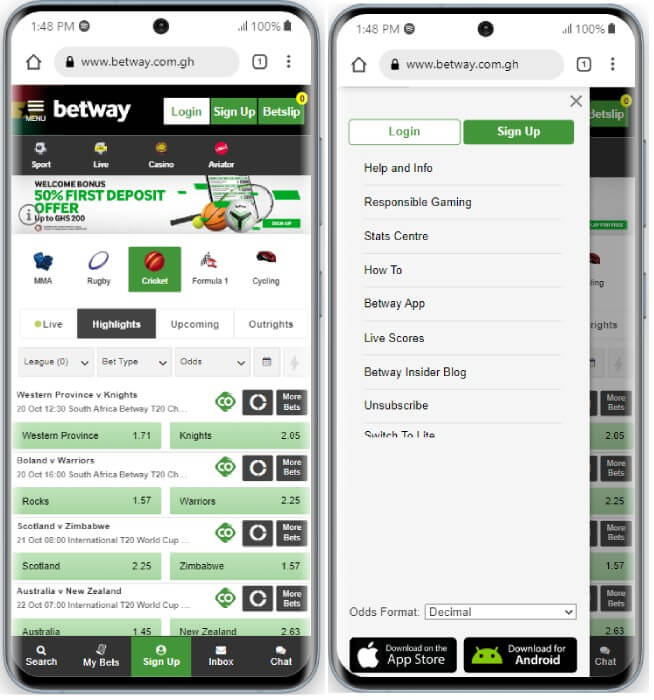
Issues with the Betway App
Using the Betway app is usually efficient and convenient. But you may, from time to time, experience some issues. These are generally very simple to solve.
Check Your Device
If you are having problems with your app crashing or slowing down, it may be because your phone does not have the power or memory to run it. Ensure you have updated to the latest operating system version and can use the betting app on your device.
Restart Device
You may need to empty your mobile app cache for a smoother user experience. But if you still have issues, try restarting your device or uninstalling and re-downloading the Betway app.
Betway Ghana App FAQs
The mobile app is specifically optimized to ensure that it uses up as little data as possible on your device. So downloading the latest version of the Betway is the advised way to go.
The process for installing the mobile app is slightly different depending on whether you have an Android or iOS mobile device. We have set out the instructions above but you just need to go to the Apple App Store for iOS devices – or download the link directly from the Betway site if you have an Android phone.
You should always ensure that you are operating the latest version of the mobile app. You can do this by changing the settings to automatically update, or you can manually check if any updates are available and follow the instructions to make your app completely up to date.
We don’t think you should have any problems with your betting app. But if it is not working for any reason you should check that your phone is working properly.
You can bet on almost every sports event on the mobile app, including the favourites like football, golf and tennis. Just browse the markets to find a suitable bet.
If you need to contact Betway customer support, you can reach them via live chat, phone, WhatsApp, email and social media. All the details are on the Betway Ghana app.



