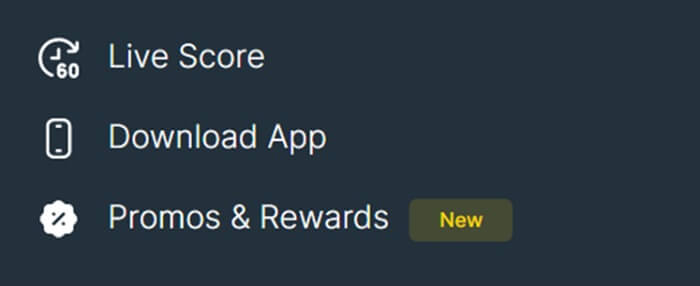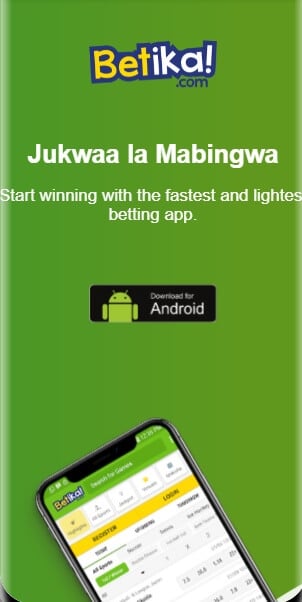Betika is a great Kenyan sportsbook that also has a Betika app for punters in the region. Today, we have a Betika review where we will discuss the features of the Betika Kenya app and the bonuses punters can get.
We do not work with Betika Kenya at the moment. Please, check the Betika Ghana app review to find more information about the Betika app.
How to Download the Betika App for Android?
The Betika app is available to download on almost all Android devices. According to the Betika website, you should be able to download the app using the Google Play Store.
However, you might have to get the installation file for an Android device on the official site.
How to download the Betika Android app?
- First, launch the Betika website and go to the “Mobile App” category to get the download link for the app.
Alternatively, you can search “Betika App” on the Google Play Store.
- Click on the download link and wait for the app to be downloaded.
While it’s being downloaded, change the privacy settings on your phone.
- Go to your phone’s Security and Privacy Settings
Click on “Allow installation from Unknown Sources.”
- Once the app has finished downloading, go to your Downloads
Click on install next to the app icon.
- After installation, you can start betting on the app and using all of the other features immediately.
We recommend that you download the app directly from the Betika website. There may be other third-party websites with download links to similar apps. But the Betika betting website is the only trusted source of the app.
How to Download the Betika App for iOS?
The app is compatible with all iOS devices as well. There isn’t a separate installation process unlike with the Android version of the app. The Betika app download process is also pretty similar for iOS devices.
To download the mobile app for your iOS device, all you need to do is follow these instructions:
- Step 1: Go to the official Betika site and navigate to the “Mobile app” section to get the download link. You should also be able to find it on the iTunes App Store by searching “Betika App.”
- Step 2: Click on the download link and the app will start downloading. Once the app is downloaded, you can login and get access to your account immediately.

The app, for both Android and iOS is only available in certain regions in South Africa, including Kenya. So, when you are downloading the app on your iOS device, you may have to alter your location settings.
This can be done using your iTunes account on your mobile device. This is not a mandatory step, you only need to do it in case you are troubleshooting your app download.
How to Download the Betika Lite App?
The Betika Lite app isn’t a separate software like the general app that you can download on any device. It is, however, accessible through any device’s browser.
You can also add it as a browser shortcut for faster access.
The Betika Lite app isn’t a separate software like the general app that you can download on any device. It is, however, accessible through any device’s browser.
You can also add it as a browser shortcut for faster access.
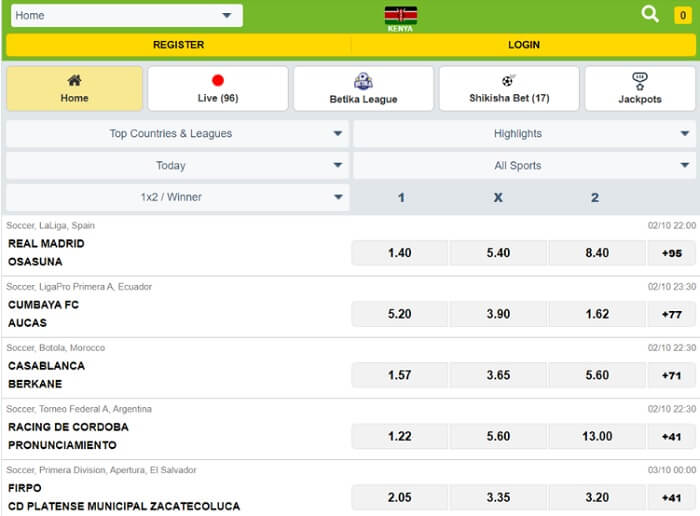
The Betika lite version is a much more optimized way to access your Betika account. There isn’t a download process as it is accessible through your phone or desktop browser.
To access the Betika lite app, all you need to do is go to the official Betika app and click on “Lite Version.”
Betika Mobile Version
Betika has an app that can be downloaded on your mobile device. It is applicable to both iOS and Android devices.
However, if you don’t want to download the app to save space, you can use the Betika lite version from your mobile browser.
The regular version of the Betika website is also accessible on mobile. It can be accessed on any mobile device with a powerful browser.
We recommend that you make sure that your internet connection is fast and stable as well.
What are the Betika App System Requirements?
The Betika app, which is available on both iOS and Android devices has a few system requirements that your phone should meet. On both iOS and Android, the total size of the app will not exceed 8 MB.
But you should have some more storage space free on your device as the app will be storing your data. Your Android device should be updated to Android version 4.0.3 or more. And your iOS device should be updated to iOS 8.1 or higher.
The app will run smoothly on almost all devices. But if your device is outdated or the software is not updated, you may have some trouble.
How to Register at the Betika App?
If you’re interested in downloading the Betika app, you can follow the instructions we’ve listed in the previous section.
Once you’ve downloaded it, you can login to your account immediately, if you’re already registered.
But if you don’t have an account, you can complete your Betika app registration. Just follow these steps:
- Step 1: Launch the Betika app and click on the “Register” button. A form will pop up asking for your information.
- Step 2: Enter your phone number and consent for a one-time verification code to be sent to the number. Once you receive the verification code, enter it in the field.
- Step 3: Create a password for your account and re-enter it for confirmation. Once you’re done, your account will be created, and you can access all of the features of the app.
You can alternatively register using SMS or USSD.
How to Login at the Betika App?
After your app download, you can login to your account using the previous credentials. All you have to do is follow these steps:
- Step 1: First launch the app and click on the “Login” button.
- Step 2: Enter your registered phone number and password that you created previously.
- Step 3: Once you click “Login,” you can have access to your account.
How to Bet on Betika app?
Placing a bet using the mobile app is very simple. But first, you need to create an account and login.
You can register on Betika using SMS, USSD, or using the registration form on the website and mobile app.
After your Betika registration, you can login and start placing bets and accessing all of the features of the app. To place a bet, just follow these steps:
- Step 1: First launch the Betika app and login. Navigate to the sports menu to get a list of the sports available for betting.
- Step 2: Browse the ongoing or future events and decide on your selections. To place a bet, just click on the event you want to bet on.
- Step 3: Once your selections are made, adjust your stake and check out the odds. If you’re happy with all the selections, click confirm to place your bet.
What are the Features of the Betika App?
Betika has created a great app for punters and it has all of the features of the Betika website. The app features have successfully gained the sportsbook a massive audience base in Kenya.
In this section of our Betika review, we will share our opinion on all of the great features of the app.
Design and Usability
The design of the app is very similar to the website. The theme is in the same green color, and you can switch from dark to light.
The app is also user-friendly and navigating is very easy. All of the menus are easily accessible and the app is quite optimized.
Sports Betting Markets and Odds
The mobile app supports all of the sports that you can find on the website. These include football, volleyball, basketball, baseball, and many more.
The betting markets on the app are also quite extensive. Football is the focus of this sportsbook and the sport includes all types of markets like over/ under, double chance, and many more.
And the app supports all types of bets. You can place both single bets and multi bets using the app. The odds are also very competitive and fair.
Live Betting
You can also place in-play bets using the mobile app. It supports both single and multi bets in the live betting section as well.
Once you launch the app and login, you can see the menu for the live bets at the top of the screen. After you enter the live section, you’ll find all of the ongoing and upcoming events for the live sports.
The list of sports in the live section is not as extensive as the pre-match. But you can find the most popular sport, football, and a few others.
Virtual Sports
There are also a few decent virtual sports that you can find on the app. These include a few simulated leagues for football, basketball, and horse racing.
These games are quite short and that makes betting on them intensely and exciting.
Promotions and Bonuses
The same promotions and bonuses from the website are available on the mobile app as well. The sportsbook offers a great jackpot bonus and a Betika welcome bonus for all new punters to participate in daily and weekly.
Punters can place their bets using the mobile app to participate in any of the jackpots that are offered.
Cash Out
The mobile app also has a cash out feature that is extremely helpful for punters when they are uncertain. On fixed matches, punters can cash out their winnings up to a certain leg of their bet if they are unsure of the future results.
Betika Lite
Betika lite is basically a lighter version of the mobile app. This app can be downloaded in the same way as the official app but it requires much less storage space. As a result, it is a much better option for punters who want to save space on their devices.
Conclusion
In conclusion, Betika has successfully created a mobile app that is quite loved by punters. To download the Betika app, you can follow the steps we listed earlier.
The app is secure app, and you won’t have to worry about your personal information. But we recommend that you avoid downloading the app from any third-party site.
The mobile app is well-developed and we also rate it highly for this Betika app review.
Betika Kenya App FAQ
We’re going to conclude our review of the Betika sportsbook with a short FAQ section. In this section, we answered a few commonly asked questions in order to help out readers.
The app is available on both iOS and Android devices. According to the sportsbook, the app is available on both the Google Play Store and the App Store.
However, the best way to download the app is to visit the official Betika sportsbook website. After you launch the website, just go to the Mobile App sections and click on the download link.
Make sure to click on the link that is compatible with your device. And you may have to alter your phone settings to download the app.
The app is constantly improved and updated. So, there is no need to download older versions as the most recent versions will provide the best experience. However, if you want to save space, you can download Betika lite.
The lite version is much lighter than the official app. It is more optimized, so it works much faster as well. And the download process is the same.
The regular and lite versions of the Betika website can also be accessed using your mobile browser.
Yes, you can download the mobile app on your PC if it is updated to Windows 10 or a higher version. You can download the app by using the download link on the official sports betting site.
However, if you want to save storage space, you can use the lite version. The lite version of the Betika website is accessible using both your mobile and your desktop browser.