Making your bets with the help of a Gbets app does sound like a very good idea. Wagering via mobile speeds up the entire betting process and makes things a lot easier.
Today, as part of our Gbets review, we want to tell you more about how to wager remotely with this operator.
How to Download the Gbets app for Android?
Gbets is one of the premier betting sites in South Africa. Their immense popularity has allowed them to provide an Android app for their players.
But, they are still able to offer remote wagering opportunities to their users with the help of their mobile site.
How to download the Gbets Android app?
- Open your native browser on your mobile phone.
- Find the Gbets website and open the site.
- Scroll down to the bottom of the site and find the Android icon.
- Click to open it.
- You will then be able to download the app on your phone and install it.
- Start placing bets.
The greatest advantage here is that you will have the app geared and ready for you to use immediately. Start placing bets immediately after logging into your player’s account.
How to Download the Gbets App for iOS?
There are a lot of iOS users in South Africa as well, prompting the need for an iOS app. As is the case with the Android version, the operator has made it available for download only via mobile. The download process is quite similar to the Android version one and will allow you to get to your sports wagering fast.
- Open the browser on your iOS mobile device.
- Visit the Gbets official site.
- As you open the site via your device, scroll down to the bottom of it.
- Once you locate the iOS icon, press it and commence the download process.
- Install the app on your device.
- Place any sports bets that you like.
You can obtain the app fast, place bets as you would on the desktop, and wait for the results to come through.
Gbets Data Free App
The data free app allows users to access all forms of sports betting as they would on the site.
They can place bets on hundreds of sports events worldwide and enjoy the services as long as they are able to establish a stable internet connection.
In order to use the site’s services, users will have to download the app and register an account.
So before you try doing anything, it is advised that you create an account and then get to it to whatever you were planning to do.
Gbets Mobile Version
Gbets has an excellent mobile version of the site that copies all the main features of the main website. You can find anything that you need that way and place bets without having to use an app.
What you need to do is to load the site via your native browser, log in to your account, and use the mobile version of the site the same way as you would a desktop site.
With the mobile version of the site, you can not only place bets, but you can also browse and look at odds, deposit funds, and even transfer winnings to your bank account.
The mobile version of the site also works fast and does not lag at all, so there should be no problems using it.
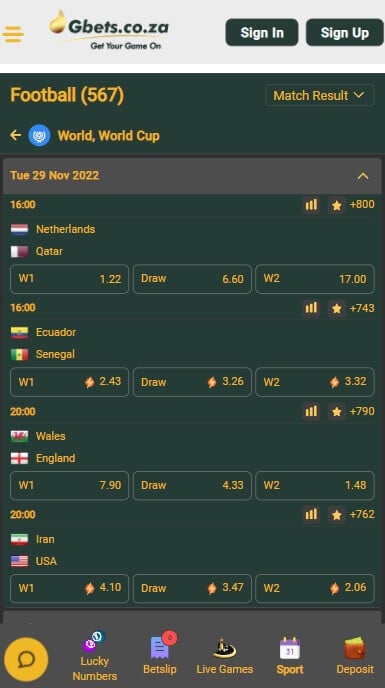
What are the Gbets App System Requirements?
The Gbets app system requirements are not as high as you may think they are.
They are quite suitable for various phone versions and even players with older types of phones can use them. When it comes to the Android version, players will need 25 MB of free space to install it.
The Gbets iOS app may be a bit harder to obtain as it requires iOS 13.0 or higher.
You are going to need a suitable device to download the app, but even then, it is not unattainable. But the iOS app is a bit lighter compared to the Android version as it only requires 7.3 MB of free space.
How to Register at the Gbets App?
Signing up via phone is not so different compared to the Gbets registration on the site.
You are basically going to implement similar steps which are going to enable you to become an official member of the site.
As a reminder, without an account, you can’t really do anything on the site. You can only view odds but will not be able to place bets. Therefore, to sign up via mobile, you should.
- Open your app.
- Find and press the registration button.
- Enter the required details in the registration questionnaire.
- Confirm registration.
During the registration process, you will have the option of entering a Gbets promo code in the designated field. But this is completely optional.
How to Login to the Gbets App?
Once you obtain an account, you will need to use the same credentials that you’ve used to create it in order to log back in.
Every time you decide to perform any action, you will need to log in in order to do it. But the process is not hard, even via mobile.
What you will need to do is the following.
- Open the Gbets app.
- Locate the login button and press it.
- Enter your username and password.
- Start placing bets.
Be sure to keep the login credentials to yourself. Never share them with anybody, as that way, you will ensure the safety of your data and your winnings when you obtain some.
How to Bet on the Gbets App?
Betting via the app is both easy and convenient. You are going to be able to place bets remotely without having to race to a desktop computer to do it.
Players can also do it at their own convenience and will have all the time in the world to do it. Also, the process does not differ from standard ways of wagering, so even novice players will be able to find their way with ease.
In order to place a bet, users will need to follow steps like these:
- Open the Gbets app.
- Log in to your account.
- Go through the available bets and find the ones you like.
- Create a bet slip by adding all the desired events and markets.
- Enter the amount you wish to wager.
- Confirm your bet.
Before placing a bet, you have to be sure that you have some funds in your player’s account. Without a funded account, you are not going to be able to start wagering.
What Are the Features of the Gbets App?
With the help of the Gbets app, they are able to provide mobile wagering opportunities and convenience to a lot of players.
There are numerous advantages to players that prefer wagering via mobile.
Availability
Remote wagering opportunities become available to all users who can find a secure internet connection. Besides an Internet connection, all that you need is a certain mobile device and you are good to go.
Those that prefer wagering via the app will have all the time in the world to decide on the bets that they want to wager and implement the needed steps.
Betting Markets
Wagering remotely gives you access to a variety of betting markets. Whichever matches and events are available on the main desktop site will be available via mobile as well.
The operator already offers a variety of events to bet on, which will surely intrigue the players that are using this operator.
Deposits and Withdrawals
The operator already possesses a variety of payment options that are suitable for local, South African players. These are also transferred to app usage and can be utilised by players to move funds whenever they wish.
The process of both depositing and withdrawing is the same as the one on the main, desktop menu. The same processing time applies as well, with the exception of you being able to move funds from wherever you are.
Conclusion
Gbets is a fine operator that was able to bring a lot of joy to local players. They are a professional brand that does its work exceptionally well.
With the development of the Gbets app, they were able to capture the hearts of more users and allow them to wager from wherever they want. If by any chance users can’t install the app, the mobile version of the site acts as a worthy substitute.
The app works fast and is able to provide you with anything that you need betting-wise. You can also move funds, browse through odds, and even check out the needed stats. All from the location that you desire to be in.






