Do you know there is a 10bet app for mobile users? You can download the app and register with the promo code to claim the bookmaker’s welcome offer.
How to Download the 10bet Android App?
It’s easy to download and install the 10bet app. Like all Android apps, you must install it the same way.
The only exception is the Google Play Store, but you can complete the process within a few minutes.
In the meantime, if you’re looking for an iOS app, 10bet doesn’t have one yet for South Africans. Instead, only Android users can download their mobile app.
Here’s a step-by-step guide on downloading the 10bet app on your Android device.
Step 1: Go to 10bet Website
The first step is to visit the South African page of the bookie. Open your mobile browser and visit the 10bet website. It will take you to the bookmaker’s homepage.
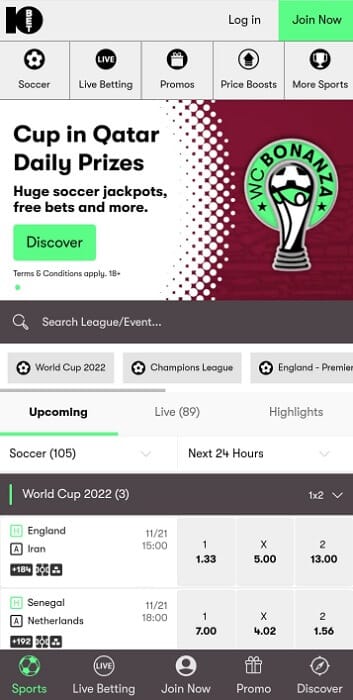
Step 2: Go to Discover
At the bottom right of the homepage, tap on the Discover button. It will direct you to the page where you’ll see the download icon and promo shortcut icons.
Step 3: Tap on Download App
The application page will open when you tap on the download app icon. At this point, you can click to download the mobile app. It will open the apk file.

Step 4: Go to Settings
After the APK file is downloaded, go to your phone settings. Navigate to “Security” and then to “Device Administration.” Choose “allow unknown sources” to grant the app permission to install.
Step 5: Install the Mobile App
After granting permission, tap on the apk file to install it on your device. The process should take nothing less than a couple of minutes to install.
After you have installed the mobile app, you can launch it to begin placing bets.

10bet Mobile Version
There’s another option if you don’t want to download the 10bet app. The bookie has a mobile-friendly app. It mimics the desktop website but is optimised for phones.
You don’t need to download any app or use any storage space with the mobile website version.
Instead, you can conveniently access the website directly from a mobile browser. Simply type the operator’s URL and log in.
In terms of user-friendly design, the mobile website has a simple interface. As such, it is easy to navigate around it.
In addition, you can conveniently place bets, make deposits, withdrawals and play games.
What are the 10bet App System Requirements?
Like with all mobile apps, there are specific requirements your device must meet to install them.
For example, the app has to be compatible with your device if you want it to install or work well.
In contrast, the website can work conveniently on any device. So, if you want to install the bookmaker’s app, your device must be Android OS 4.0 or newer.
How to Register at the 10bet App?
After installing the mobile app, you can proceed with your 10bet registration. Setting up your betting account is easy, and you can do so in 2 minutes. Here’s how to register for this bookie:
Step 1: Open the Mobile App
Now that you have the 10bet app, you can begin your registration. You’ll find the app on your home screen; launch it to start the signup process.
Step 2: Tap on Join Now
Find the “Join Now” button in the app’s upper right corner. Tap on it to open the registration form.
Step 3: Fill out the details
Enter your personal information on the form. First, create a username, and enter your email, phone number and password. Agree to the terms confirming you are 18 years or older. Then, continue to the next page.
Step 4: Enter more details
You’ll need to enter more information about yourself, such as your date of birth, full name, country, address, and, don’t forget, the promo code.
If you don’t have a promo code, it’s optional, and you can skip it. Ensure that you fill out all the information correctly; 10bet will verify your account.
Step 5: Submit Your Application
After submitting your application form, you can begin using your account. However, before you do, ensure you complete your verification process.
How to Login to the 10bet App?
After registering on the betting site, you can access your account at any time. Each time you need to log in, enter your username and password.
Step 1: Open the App
Launch the 10bet app to begin using the platform.
Step 2: Go to Login
Tap on the login icon. You’ll see two entry fields. One for your username and password. Enter your login details correctly, and then tap on Login.
If you’ve forgotten your password, you can tap “forgot password?” to recover it.
How to Bet on the 10bet App?
Placing bets is easy once you’ve set up your betting account. We will explain the step-by-step process of placing bets on this bookmaker’s site:
Step 1: Log in to your account
Enter your login details. Once you’re in, you can place bets. It is not possible to place bets without a betting account if you’re not logged in.
Step 2: Make a deposit
Make your first deposit to begin placing bets. You can choose your preferred payment method from the list of options available to South Africans.
Step 3: Choose your preferred sport
For example, you can find the football section on the homepage. Also, since 10bet covers over 40 sporting events, you’ll easily find your favourite sports at 10bet.
Step 4: Select your preferred market
Next, begin selecting the games and your betting market. For instance, you can place bets on the winner of the game, or double chance, overs/unders, card predictions and many others.
Step 5: Enter your bet
Choose how much you want to bet before submitting your betslip. When you enter your bet, wait for the results.
What are the Features of the 10bet App?
There are many reasons you should use the 10bet app, one of which is its many features. When you sign up with this convenient app, you can always place bets on the go.
Here are some of the unique features of the 10bet app you should know about:
Sports betting
There are over 40 sports to bet on at 10bet. You should download the mobile app if you want access to all these sports. All the events offered on the bookmaker’s website are on the mobile app.
Bonuses
On the app, you’ll find the promotions page. All the ongoing offers on 10bet are available on their mobile app. As a result, you won’t miss out on their offers, especially if you use a 10bet bonus code.
Competitive odds
Bettors will also have access to the high odds and boosted odds features on the app. The odds you see are the same as the website on 10bet.
Cashouts
10bet offers cashouts on games, and so does their app. Using the mobile app, you can always cash out your winnings. As such, you will still keep some of your money instead of losing the ticket.
Live betting
The app also has a live betting section like the website. You an bet on football, tennis, basketball, cricket, ice hockey, volleyball, baseball, eSports, and Virtual sports live.
You will also have access to the ever-changing odds when placing live bets.
24/7 customer support
As you have on the website, the contact page is accessible on the 10bet app. You can easily find it by contacting their 24/7 support team.
Deposits and withdrawals
You’ll have access to all the banking methods on 10bet when you use the mobile app. In addition, payments are seamless using the as well. You’ll also enjoy fast deposits and withdrawals when you download the app.
Conclusion
After reading our 10bet review, feel free to download the mobile app. 10bet is one of the trusted bookies in South Africa.
They have comprehensive sports coverage, and with the mobile app, you’ll have access to all of the site’s features.
In addition, you will get all the live games and offers on the site. The 10bet app has a user-friendly interface and is easy to navigate.
It would be great to introduce a live-streaming feature in the future. However, for now, it isn’t available.
Also, there isn’t an iOS app, so iPhone users will have to wait. In the meantime, you can access the mobile-friendly website instead until the iOS app becomes available.
There is little difference between the app and the mobile site. They both have the same features as the bookmaker’s desktop website.




