If you bet online, the first step you have to take is to create an account. And after that, you can log into your account and access the features on the betting site. That is why we are going to analyse the Parimatch login process on the mobile app and desktop site in this article.
How to Login to Parimatch on the Mobile App
If you are a new bettor on Parimatch Nigeria, you can use a Parimatch promo code when registering your account to get the welcome bonus (if one is available). The bookmaker has a mobile site and a mobile app. For the mobile app, you can get it from the App Store for iOS users. However, we are not sure if there is an Android version.
We are going to focus on the Parimatch login process on the mobile app. We listed the steps to log into the mobile app below.
- Open the app and click on the ‘My Account’ icon at the bottom of the page.
- On the Parimatch login page, choose whether you want to log in by email, phone number, or User ID.
- Enter the ID and the password.
- Click the ‘Log In’ button, and you will be logged into your account.
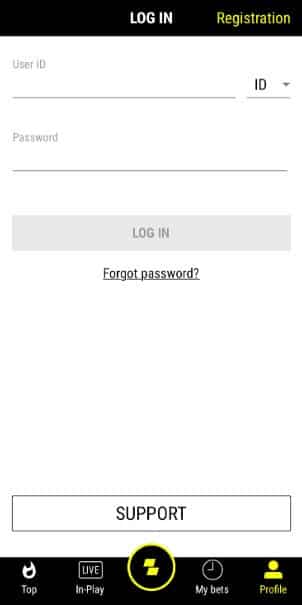
How to Login on Parimatch on Desktop
Follow the steps to login to Parimatch on the desktop.
- Visit the bookmaker’s site and click on the ‘Log in’ button at the top of the page.
- Enter the Parimatch login details that were sent as an SMS after registering on the bookmaker.
- Click on the ‘Sign In’ button, and if your details are correct, you will be logged into your account.
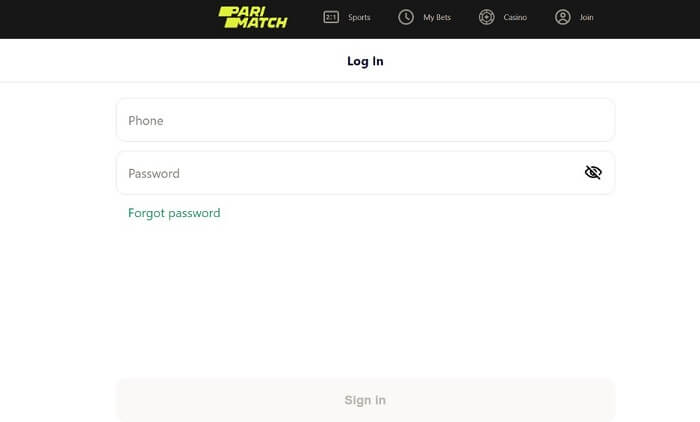
Parimatch Bonuses
Parimatch offers a primary bonus which is the welcome bonus. The welcome bonus gives 120% of the first deposit up to N120,000 and is only available for new bettors. You can get this bonus by following the steps below.
- Register a Parimatch account. Make sure you check the ‘I want the bonus’ checkbox.
- Login to your Parimatch account.
- Deposit a minimum of N100 through Paystack Flutterwave or Opay.
- Meet all the bonus terms and conditions.
- The bookmaker will credit your bonus account with 100% of your first deposit.
After getting the bonus, you must meet some wagering requirements to unlock the bonus for withdrawals. The requirements are straightforward, as you need to bet the bonus ten times the amount on multi bets. In addition, each of the multi-bet slips must have a total of 2.0 odds minimum. And you have to meet these requirements within 14 days of receiving the bonus.
In addition to sports, Parimatch has other betting sections like the virtual and casino section. You can check them out to see the entire operator’s offering.

Parimatch Login Problems
Generally, the processing of logging into your account is seamless. However, sometimes you may encounter issues when logging into your account on Parimatch Nigeria. We list the two most common Parimatch login problems below.
Forgotten Password
The first login problem you can encounter is if you forget your password. The registration process of Parimatch doesn’t allow you to choose a password. However, the password will be sent as an SMS to your phone number after registering your account. So, if you forget your password, the solution is to restore it, and we outline how to do that in the steps below.
- Visit the Parimatch Nigeria website and click on ‘Login.’
- Click on the ‘Forgot password’ button on the Parimatch login page.
- Enter your phone number and click on ‘Restore.’
- You will receive a 4-digit pin as an SMS, enter it in the space and click on ‘Confirm.’
- You will now be required to enter a new password. Enter it again to confirm it.
- Then click on ‘Save Changes.’
If you don’t receive the 4-digit pin to enable you to choose a new password, you have to contact the customer care team of the bookmaker. The customer care channels include calling them on the phone (+234 700 123 7274), which is the fastest way. You can also send a Whatsapp message to their number at +234 912 431 8472 or send a mail to support@parimatch.ng.
Trying to Log In with the Wrong ID
There are several IDs you can use to login into Parimatch. The first is the phone number that you entered when registering your account. The second is your email if you have updated your Parimatch profile with it. The third is your User ID. On the other hand, your User ID is a unique number for your Parimatch account.
The only option to login to Parimatch on the desktop site is to use your phone number. But to log in on the mobile app, you can use the three options. So most people forget this and try to log in with their User ID instead of their phone number on the desktop site, which won’t work. But if you are using the mobile app, you can then choose your preferred ID and use it to log in.
Not Receiving the Parimatch Login Details
You can register your Parimatch account with only your phone number. Then the bookmaker will send you a password to log into your account via SMS. However, if you have DND or any SMS blocking feature on your mobile device, you won’t be able to receive the password. So before you sign up, make sure you disable any SMS-blocking feature on your mobile phone.
FAQ – Frequently Asked Questions about Parimatch
To bet on Parimatch, first, you must log in to Parimatch and make a deposit. After making a deposit, head to the sports section and select the sports you want to bet on. Finally, select the predictions and stake an amount to place a bet.
Yes, Parimatch offers cash out on games.

