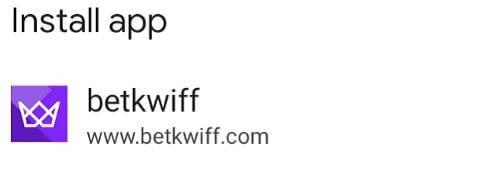One of the major features of the bookmaker is the Betkwiff app, where you can place bets, make deposits, withdraw and even contact the customer service agent of the bookmaker. This article goes into detail about everything you will see on the app.
How to Download the Betkwiff App?
There are two versions of the Betkwiff Kenya app, one for the two major operating systems – Android and iOS, and the download process for the two are different. We analyse the Betkwiff app download process for the two operating systems below.
How to download the Betkwiff app for Android?
The process for downloading the Betkwiff Android app is a bit longer than normal app downloads because you can get it from the Google Play Store. This is because betting apps are not hosted on the Play Store.
However, you can get the apk file from the bookmaker’s website and manually install it. But before you can do this, you will need to allow the installation from unknown sources from the settings on your Android phone.
How to download the Betkwiff Android app in 5 steps?
- Visit the Betkwiff website and scroll to the bottom of the page.
- Click on the ‘Corporate site’ link.
- Click on the Android app icon to start the download of the apk file.
- Once the apk file download completes, click on it to install it.
- Once the installation is complete, click on the icon to open it.
How to download the Betkwiff app for iOS?
The Betkwiff iOS app download is less complex than the Android version. To download the iOS app, you can follow the same steps above and click on the iOS icon to start the download.
But you can follow the steps below to download the Betkwiff app from the App Store.
- Go to the App Store on your Apple device.
- Search for ‘Betkwiff’ and click on the icon with the same logo as the bookmaker.
- Click on the ‘Get’ button and complete the security process to start the download.
- The app will be downloaded and installed automatically.
After the app downloads, you can click the icon to open it and then go through the Betkwiff registration process.
- How to Download the Betkwiff App?
- What Are the Betkwiff App System Requirements?
- How to Register Using the Betkwiff App?
- How to Login Using the Betkwiff App?
- How to Deposit Using the Betkwiff App?
- How to Withdraw Using the Betkwiff App?
- How to Claim the Welcome Bonus Using the Betkwiff App?
- How to Bet Using the Betkwiff App?
- What Are the Features of the Betkwiff App?
- Conclusion
- Issues with the Betkwiff App
- Betkwiff Mobile Version
- Betkwiff Kenya App FAQ
What Are the Betkwiff App System Requirements?
Before you can use the mobile app, your device must be able to download and run the installation process and also host the app. For these to happen, your device must meet some technical requirements.
Android
To complete the Betkwiff app download process on Android, your device must run Android version 5 and above for the Android version of the app. The space on the device must be 200 MB and above, with 1 GB RAM.
iOS
For the iOS version, your device must have iOS version 11.0 and 200 MB of space with 1 GB of RAM.
How to Register Using the Betkwiff App?
Follow the steps below to register on the Betkwiff app
- Click on the app icon to open it.
- Click the ‘Join’ button at the top of the page.
- Enter your phone number and click the ‘Send code’ button.
- Enter the verification code you receive as an SMS from the bookmaker.
- Create a strong password with at least 4 characters consisting of numerals and alphabets.
- Click on the checkbox to confirm that you accept the terms and conditions of the bookmaker and that you are above 18.
- Click on the next button to complete the registration process.
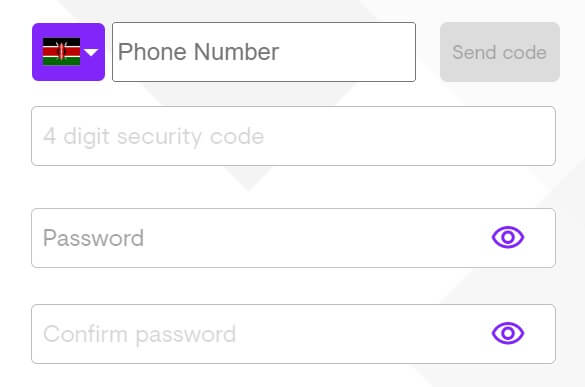
How to Login Using the Betkwiff App?
Follow the steps below to log in on the Betkwiff app.
- Click on the app icon to open it.
- Click the ‘Login’ button at the top of the page.
- Enter your login details which include your phone number and password.
- Click the ‘Login’ button to log into your account.
You must click the ‘Forgot password’ button on the login page if you forget your password.
The next step is to enter your phone number and click the ‘Reset’ option to get a password reset link sent to you. Click on it to reset your password and choose a new password.
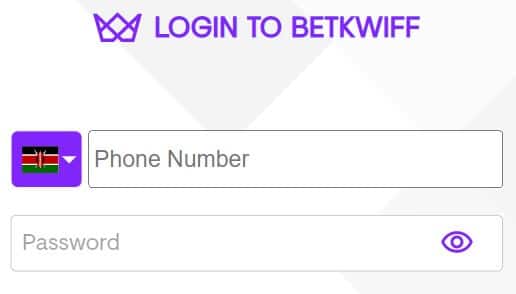
How to Deposit Using the Betkwiff App?
Follow the steps below to deposit into your Betkwiff account using the mobile app.
- Open the Betkwiff app on your mobile device and enter your username and password to log in.
- Click on the ‘Deposit’ button at the top of the page.
- Choose your preferred deposit method. Common options include debit/credit cards, e-wallets, or bank transfers.
- Enter the amount you want to deposit.
- Provide the required details. You must enter additional details depending on your selected payment method. For example, if using a debit/credit card, you would enter the card number, expiration date, and CVV code.
- Confirm and submit the deposit by tapping the “Deposit” or a similar button within the app.
- You will receive a notification if the deposit is successful.
How to Withdraw Using the Betkwiff App?
To withdraw funds from your Betkwiff account using the Betkwiff app, follow the below steps.
- Open the Betkwiff app on your mobile device and enter your login credentials (username and password) to access your account.
- Click the ‘My Account’ button and select ‘Withdrawal’ to enter the withdrawal section.
- Choose the withdrawal method that suits you best for receiving your funds.
- Enter the money you wish to withdraw from your Betkwiff account. Ensure that your withdrawal amount meets any minimum or maximum limits set by Betkwiff or your chosen payment method.
- Provide the necessary withdrawal details: Depending on the selected payment method, you may need to provide additional details. For example, if using a bank transfer, you might be asked to enter your bank account information.
- Confirm the withdrawal; if everything is correct, confirm the withdrawal by tapping the “Withdraw”.
- Your withdrawal request will be submitted and processed by the bookmaker.
- Once the withdrawal is processed, you may receive a confirmation message or email from Betkwiff or your payment provider.
How to Claim the Welcome Bonus Using the Betkwiff App?
Bettors who download the Betkiwff app can claim the welcome bonus on the app. The first thing to note is that the Betkwiff welcome bonus is unlike any other bookmaker’s.
The welcome bonus is double your first deposit when you stake with it in the sports section. Follow the guide below to claim the Betkwiff welcome bonus.
- Complete the registration on the Betkwiff app.
- Make a minimum deposit.
- Use the first deposit to place bets in the sports section.
- The bets must be an accumulator bet slip with at least 3 games and a total of 5.00 odds.
You must stake the free bets in the sports section and meet some requirements before you can unlock it to withdraw. Also, after claiming the welcome bonus, the bookmaker kwiffs (boosts) the next three odds.
How to Bet Using the Betkwiff App?
To place a bet on the Betkwiff app, follow the steps below.
- Click on the app to open it, and log into your account.
- Select the sports you want to bet on from the banner at the top of the page.
- Click on the event you want to bet on and select the betting markets.
- Click on the odds to make your predictions.
- You can add more predictions by repeating steps 2-4.
- When you are done making predictions, enter an amount on the bet slip to stake the predictions.
What Are the Features of the Betkwiff App?
Some features of the Betkwiff mobile app make it special and different from the mobile or desktop site. Our Betkwiff review found the special features listed below.
Notifications
A major feature of the Betkwiff app is receiving notifications on some necessary events.
You can receive notifications about sports events or time-limited bonus options that come up occasionally. You can also get notifications about in-play events if you are betting on live games.
Security
One thing you can be sure about the Betkwiff app is that it’s secure. The bookmaker has developed the app with top-level security to ensure you don’t have intrusions into your app or mobile device.
Also, because the app is hosted on the phone’s memory, it is inaccessible.
But, to continuously keep the app secure, you have to ensure that you download the apk file of the Android app from the official bookmaker’s website.
Cashout
If your predictions are not going according to plan, you can use the bookmaker’s cashout feature to limit your losses. For the cashout feature, the mobile app makes it easy as you can receive notifications from the mobile app to inform you of the progress of the games.
You can then go to your bet slip section to determine if there is a cashout offer on your predictions.
Live betting
Like the cash-out feature, the mobile app makes placing live bets easier. The live betting section contains several sporting events and betting markets.
You can access this section from the top of the page and follow the games on the live match tracker.
Customer service
The mobile app lets you easily contact the bookmaker’s customer care team.
You can use the live chat or contact them via phone or email. There is also the option of contacting the support team via social media channels on Facebook, Instagram and Twitter.
Welcome bonus
You can also get the Betkwiff welcome bonus when you complete the registration on the Betkwiff app. You may not have to use the bookmaker’s promo code, but you will receive a welcome bonus after registering your account and meeting the terms.
Conclusion
The Betkwiff app is the prominent mobile betting platform of the bookmaker. Betkwiff has invested a lot of effort to ensure that the app contains all the features that make using the app worthwhile.
You can access the sports, casino, and virtual sections. Also, the deposit, withdrawal, and customer service features are all available.
The mobile app can also send notifications and has maximum-level security than the mobile or desktop site. We believe developing the mobile app will help bettors easily place bets and enjoy the other features of the bookmaker.
Issues with the Betkwiff App
There are some issues you may face when using the Betkwiff app.
These problems can start from the download process until you want to bet. Here are some major issues you can face when using the Betkwiff app.
App Compatibility
The Betkwiff app may not be compatible with your specific device or operating system. For example, the app is not compatible with iOS devices; even for Android devices, not every type is compatible.
Check the system requirements and compatibility information provided by Betkwiff before attempting to download or use the app.
Download and Installation Errors
Problems can occur during the download or installation process of the Betkwiff app. This can be due to issues with your internet connection, insufficient storage space on your device, the installation process, or compatibility issues with your phone’s operating system.
Login or Account Issues
If you cannot log in to your Betkwiff account or face account-related issues, it could be due to incorrect login credentials, account verification requirements, or account restrictions.
Enter the correct username and password and follow any necessary verification procedures. If these persist, contact the customer service team.
App Performance and Stability
The app may experience performance issues like slow loading times, freezing, or crashing. This can be caused by factors such as network instability, incomplete system requirements, or bugs in the app itself.
To prevent these performance issues, keep your app and device software up to date.
Betkwiff Mobile Version
Even though most bettors would prefer the bookmaker’s mobile app, there is also the mobile site. With the mobile site, you can access all the same features of the bookmaker as in the mobile app except for two important ones, the notification and security features.
With the Betkwiff mobile version, you don’t have to download any apk files or accept changes to your settings.
You can access the Betkwiff mobile version by typing the URL of the bookmaker’s site on your mobile phone. The next step is to click the ‘Login’ button at the top of the page, enter your login details to access your account, and start using betting features on the website.
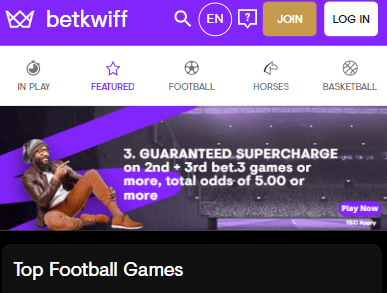
Betkwiff Kenya App FAQ
To round up the discussion about the Betkwiff Kenya app, we answer some questions about the app. If you have any additional questions, please contact the customer care team of the bookmaker.
To download the Betkwiff app, head to the Betkwiff website and scroll to the bottom of the page. Click on the ‘Corporate site’ to head to the bookmaker’s app download page.
Click on either the iOS or Android icon, depending on your phone’s operating system. Follow the instructions to complete the download and installation process.
There is no lite version of the Betkwiff app available in Kenya. If your device doesn’t meet the system requirements for the full Betkwiff app, you can access the mobile site version of the bookmaker’s platform.
No, you can’t. The Betkwiff is only available for the Android and iOS operating systems, so you won’t be able to download it for the Windows operating system that runs on a PC.