The PariPesa login process is straightforward and easy to complete. After registering, you can access your account within one minute to start betting on your favourite matches. Our evaluation of the promotions shows this site also has a reward program for its customers.
This guide offers information on accessing your account through different means. We have done the research for you on what bonuses it offers and common PariPesa login error issues you may encounter and how to solve them.
How to Login on PariPesa on Mobile App?
One of the top methods to access your account is via PariPesa app login. The analysis we made after testing the procedure shows the app can work on any smartphone that meets its minimum requirements.
Here’s a step-by-step guide on how to log into your PariPesa account through mobile:
- After you’ve downloaded and installed the PariPesa app, launch the app on your iOS or Android device.

- Next, click on the ‘Log In’ icon.
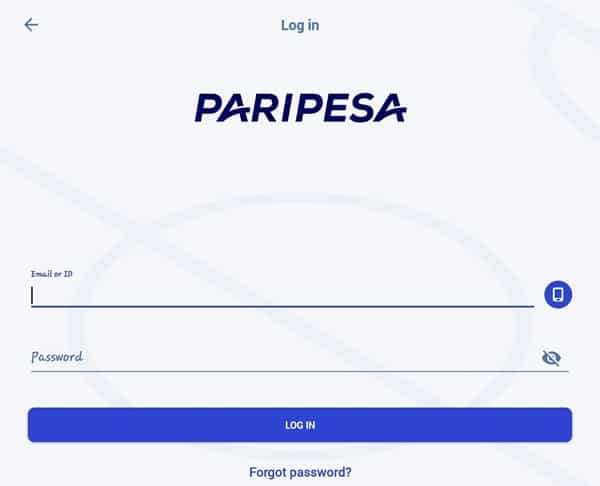
- Enter your registered email address or ID number and password to gain access.
- Tap ‘Log In’ to access your account on the PariPesa mobile app.
The PariPesa app login option is also available on the old mobile app. You only need to download the old PariPesa mobile app and enter your login details.
How to Login On PariPesa on Desktop?
You can also complete the PariPesa login process on your desktop. We rate the desktop login procedure with a good mark since you can access your account in under 2 minutes.
Follow these steps to log into PariPesa account on your PC:
- Visit the PariPesa website on your computer and click “Log In” at the top right corner of the homepage.
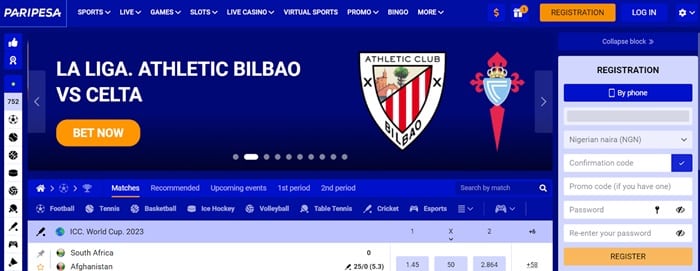
- Enter your registered phone number and password in the provided field.
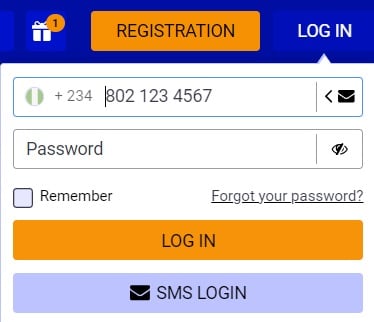
- Tap on “Log In,” and you will get access to your account.
Other Ways of Login on PariPesa
After completing our investigation on the PariPesa login process, we discovered that you can still access your account besides using a username and password.
Our research shows you can complete your PariPesa bet login by getting a code on your SMS. Tap on the “SMS Login” link, enter your phone number, and you will get an SMS to complete your registration process.
When using the platform’s mobile version, you can access your account using three different methods. This is only available when you access https://paripesa.ng/en using your mobile browser.
Players can log in by phone number, email address, or SMS. With Phone Number, you must enter your registered phone number and password to access your account.
However, using the Email option will require your registered email and password.

For SMS, you must input your registered phone number and tap the ‘Send SMS’ icon.
PariPesa Bonuses
If you’re completing your PariPesa login for the first time, don’t forget that you can claim your welcome bonuses. Our expert reviewers have concluded that the terms and conditions are fair and fall within the industry’s terms and conditions.
You can start with the PariPesa account welcome package of up to 750,000 NGN and 150 free spins for casino gaming. Sports lovers can get a 100% first deposit bonus of up to 200,000 NGN. These offers are available when you sign up with the PariPesa promotion code.
Other offers are available, like the casino VIP cashback reward, Advancebet, Accumulator bonus, Turbo Saturday, and Betting Legend. Remember to check through the rules, including the wagering requirements, whether you’re using the PariPesa app login or through a PC.
PariPesa Login Error
While the PariPesa login Nigeria process is simple, it’s common to run into issues. We have thoroughly researched every bookie and decided that the PariPesa login page is simple. Yet, most of our readers make some PariPesa login error complaints. Here are some and how you can easily resolve them.
Suspended Account?
Most times, your account may be under review and will be suspended from further use. Some bettors often use illegal means to log in and defraud PariPesa. If the customer support suspects this on your account, they will restrict the login access. Besides, the sports betting site has full rights to close down any account suspected of illegal activities and place it under review.
Our expert reviewers recommend not engaging in any illegal activity when trying to complete the PariPesa login. However, if you’re sure you did not perform any action that could’ve led to your account being suspended, contact customer support.
Wrong Personal Data for Login
Trying to complete the PariPesa login process with incorrect details will lead to an error. This is a common issue most of our readers face when trying to place sports bets.
We recommend cross-checking all the details on the information before proceeding to attempt logging in again. You can also use the “Forgot Your Password” option if you’re unsure if your password details are correct.
Site Under Maintenance
Another common PariPesa login error you may encounter is a “Site Under Maintenance” notification from PariPesa. The sportsbook regularly runs checks on its platform to ensure its security encryptions are up to date. This is an important feature that protects your information from hackers, malware, and viruses.
During this period, you’ll be unable to complete the PariPesa login process. Our expert reviewers usually recommend waiting till the site is back and running. It could take between 45 minutes to one hour. You can also reach customer support to get assistance on when the website will be back on.
Error: Page Not Loading
You may encounter that you can’t log in to your account despite using the different PariPesa login Nigeria options available. A common reason is that your Internet connection is unstable or weak. We recommend switching to a different option and trying again.
Another reason you may encounter this PariPesa login error is if you try to access the site from outside Nigeria. PariPesa has a high-security encryption that includes geolocation access. You will not be able to access the platform outside the country.

PariPesa Login FAQ
To complete this guide, here are answers to some of the frequently asked questions about PariPesa login.
There are different reasons why you can’t access your PariPesa account, like an unstable Internet connection or incorrect login details. If these issues are not the ones you face, you should reach out to customer support for help.
To reset your password on PariPesa, click on the “Log In” icon and select “Forgot Your Password?” Next, choose to reset the personal data through email or phone. Enter the details required and tap “Send.”
You will receive a code on your email address or via SMS. Enter it, and a new dialogue will appear, allowing you to reset your password.
Punters can retrieve their password by either using the “By Phone” or “By Email” option in the “Forgot your password?” section.
Your PariPesa user ID should be available in the e-mail address PariPesa sent to you after completing registration. It will also be available in your SMS (if you signed up using a phone number). You can also find it in your ‘Account’ under your ‘Profile.’

