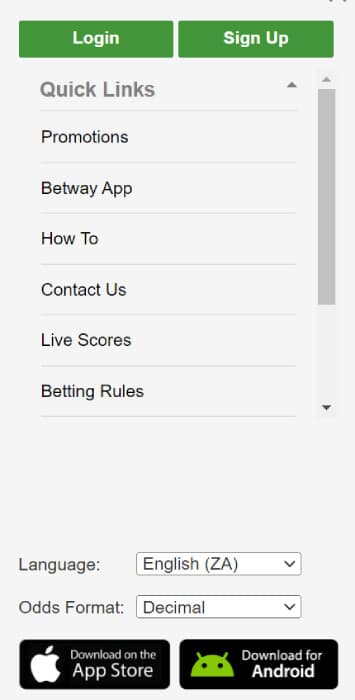Like every major bookmaker, Betway has developed a Betway app for both the Android and iOS operating systems.
Additionally, new bettors can use the Betway sign up code when they register their account. This code unlocks the Betway welcome bonus, 100% of the first deposit up to R 1000.
-
100% first deposit match up to R1000.00 as a Free Bet18+. The Betway Sports Welcome Offer gives customers a 100% first deposit match up to R1,000 credited as an Extra Bet. In order to qualify for the Betway Sports Welcome Offer, new customers must make a deposit and place sports bets equal to 3x (three times) the value of their first deposit at odds of 3.0 or more. The Sports Welcome Offer Extra Bet will be capped at R1,000. Full T&Cs apply. Full T&Cs
- Mobile app for Android and iOS
- Large variety of betting markets
- Multiple bonuses
How to Download the Betway App on Android?
The Betway Android app is not in the Play Store. This is because of Google’s policy on hosting gambling apps on the Play Store. And this has restricted bookmakers in Africa from placing their mobile apps on the Play Store.
You can, of course, download the Betway app from the bookmaker and install it manually. Here are the steps to download the Betway app and install it.
How to download Betway mobile app on Android?
- Head over to the mobile site of the bookmaker.
Click on the hamburger menu icon at the top left of the page.
- At the bottom of the menu is the logo for the Android app.
Click on it and be redirected to the mobile app download page.
- You will be prompted to allow app installations from unknown sources.
Click on ‘Accept.
- The app will be installed.
You can now sign up or log in on the app.
How to Download the Betway App on iPhone?
For iOS users, the process is simpler as the Betway app is on the App Store. So they can download the Betway app for iOS and install it without any third-party downloads. Here are the steps to download the Betway South Africa app on iOS devices.
- Head over to the App Store and search for ‘Betway’.
- Click on the app icon from the bookmaker.
- Click on the install button.
- The mobile app will be installed, and you can now sign up or log in on the app.
What Are the Betway App System Requirements?
Before you download the app, you must ensure that the mobile device you are downloading the app on meets the system requirements.
This is what determines whether the app will function properly or freeze during operations. Here are the system requirements for the two different operating systems.
For Android Devices
- Operating system: Requires Android version 4.4 Kitkat or later.
- Memory space: 128MB.
- RAM: At least 512MB.
For iOS Devices
- Operating system: Requires iOS 11.0 or later for the iPhone and iPod version and iPadOS 11.0 or later for the iPad version.
- Memory space: 128MB

How to Deposit Money on the Betway App?
With the Betway mobile app, you can make deposits. And there are so many deposit channels on the bookmaker. Here are some of them.
- Card transactions.
- OZOW.
- OTT Vouchers.
- Kazang.
- Quick EFT.
- 1ForYou vouchers.
- FNB ATM.
- FNB EFT.
- USSD.
- ABSA EFT.
- Standard Bank Public Beneficiary.
- Nedbank App.
- Shoprite and Checkers Money Market.
- EasyLoad.
- MTN mobile money.
- Credit/Debit card via Peach payments.
Here is how to deposit on the Betway mobile app.
- Open the app on your mobile device.
- Click on the ‘My Account’ on the top right corner of the home page.
- Click on the ‘Deposit’ button and select an online deposit channel from the list.
- Enter your details and the amount you want to deposit. For voucher options, enter the voucher number.
- Enter a One-Time Password or pin to complete the transaction, and your deposit will reflect instantly on your account balance.
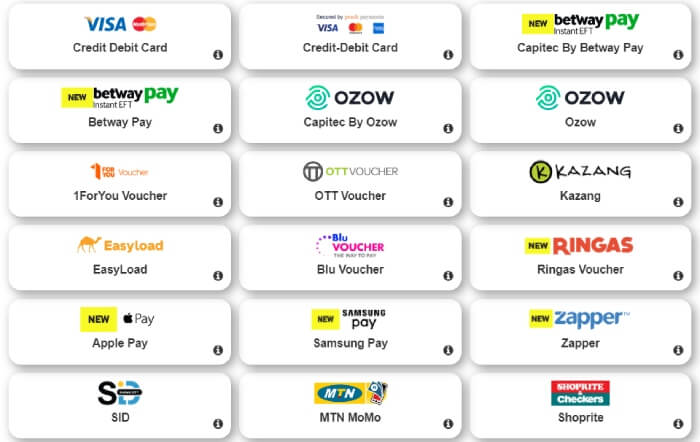
How to Withdraw Money on the Betway App?
You can also withdraw your winnings on the mobile app. The withdrawal channels on the bookmaker are not up to the deposit channels, but they serve their purpose. Here are some of the withdrawal channels on the Betway app.
- Electronic Fund Transfer (EFT)
- FNB eWallet.
- ABSA Cashsend.
- Standard Bank Instant Money.
- 1ForYou Voucher.
- Nedbank Send-iMali
Here are the steps to make a withdrawal on the app.
- Open the Betway app on your mobile device.
- Click on the ‘My Account’ on the top right corner of the home page.
- Click on the ‘Withdrawal’ option and select a withdrawal channel from the list.
- Enter your account details and the amount you want to withdraw.
- Click on the ‘Withdraw Now’ button to confirm your withdrawal request.
- Your withdrawal request will be sent to be processed, and you will receive a payment alert once it is paid into your account.
Betway Mobile Betting
The main use of the Betway app is to enable bettors to bet easily. And the app is built to be user-friendly and simple to use, so bettors won’t find it so hard to use. So we will look at how to bet on the Betway app. Follow the steps below to bet on the Betway South Africa app.
- Log into your Betway account on the app.
- From the list of popular sports displayed, click on the sports you want to bet on.
- Alternatively, you can search for a particular sport using the search icon.
- Click on the sports to reveal the several events available, select an event, and choose a betting market.
- Make your predictions on the event, and you can add more events, up to 40 selections in one bet slip.
- Stake money on the event and click on confirm the bet, and your bet will be placed.
Betway App Review
In addition to making deposits, betting, and making withdrawals, the app is useful for many other features it has. We will look at some of the features that make the betting experience better on the Betway app.
Cash Out
One of the features that make betting less risky is the cash out feature. With the cash out feature, you can cut your losses if the predictions you made are not going according to plan. When you use the cash out option, you take a percentage of the expected winnings of a bet slip.
The cash out amount is dependent on the amount staked, the stage of the game and the remaining time. To use the cash out option, click on the ‘Betslip’ button at the top of the home page and click on the ‘My Bets’ tab. You will see the bet slips available for cash out.
Live betting
Live betting is another feature that has revolutionised the way we bet. With the live betting feature, you can place your bets after the game has started. And because the game has progressed a bit, you are in a better position to predict how the game will play out.
Every popular sporting event and a few not-so-popular events have live betting markets. To place in-play bets on the bookmaker, you have to first click the ‘Live’ tab at the top of the page and sports that have live events will be displayed.
Next, choose the sports you want to bet on and make a prediction. Finally, stake money to the prediction and click on ‘Confirm’.
Security
One feature that mobile apps have that neither desktop nor mobile sites have is the security feature. Mobile apps are built with a secured socket layer (SSL) that prevents them from attacks from the internet. So you can be assured that your personal details and financial details are safe on the mobile app.
However, you must always ensure to keep your app up to date. The technical team releases app updates to keep the app secure. So always look out for the update notification and install the updates as soon as there are released.
Notifications
The notifications feature is another distinctive thing about mobile apps. You can receive notifications from mobile apps on your device, and the Betway app is no different. These notifications are about promotions from the bookmaker and the highlights of games.
For example, you can receive a notification about a time-limited promotion. You can also receive a notification about when a game is about to start so that you can place pre-game bets or in-play bets.
Data Free Betting
One key feature of the Betway app that distinguishes it from other apps is the ability to place bets without using data. The Betway data free app can come in handy if you are far off from a place with data coverage and need to bet on an important fixture.
Also, if you have limited data, the app will allow you to place bets. However, this feature is only for placing bets; you will need to use data to complete the transactions on the payment processor’s website to make deposits or withdrawals.
Customer Service
The Betway review won’t be complete if we don’t talk about the customer service feature of the bookmaker. The customer service feature on the mobile app is easier to reach than on the other platforms. For ins
tance, there is the inbox tab at the bottom of the app’s home page. The inbox is a collection of all the messages you send to the bookmaker via live chat on the mobile app.
In addition to the live chat, there are still the normal customer service channels of the bookmaker. And you can use your mobile devices to contact them on these channels. Here are some of them
- Maxi call: 0861 787 250
- Social media: Facebook (BetwaySouthAfrica), Twitter (@betway_za).
Betway South Africa App FAQ
The operator has developed its app to be data-free. So you don’t have to do anything to use the Betway data free app to place bets without data. However, note that you can’t make deposits or withdrawals without an internet connection.
Unfortunately no, the Betway Android app is not in the Play Store. Google’s policy on hosting gambling apps on the Play Store has restricted bookmakers in Africa from placing their mobile apps on the Play Store. You can, of course, download the Betway Android app from the bookmaker and install it manually.
To install the app, head over to the bookmaker’s website and click on the hamburger menu icon at the top left of the page. At the bottom of the menu is the logo for the Android app; click on it and be redirected to the mobile app download page. Next, click on the download button for the Android app, and it will start downloading. Once the download is complete, click on it to install it.
Anytime the bookmaker updates the security patches and bugs, there is a notification to update the app. Therefore, you must constantly update your app to get the most out of it. Check the notification bar for an app update message.
You can delete settled bets by logging into your account on the Betway app and clicking on the ‘Betslip’ button at the top of the page. Next, click and hold on the bet slip you want to delete. Finally, click on the delete button, and it will be deleted.
To refer a friend on the Betway app, go to the refer-a-friend promo page and enter the phone number of your friend. Your friend will receive a unique sign-up link that is valid for 14 days.